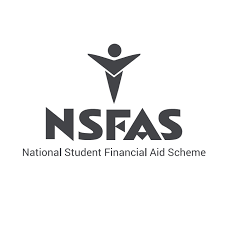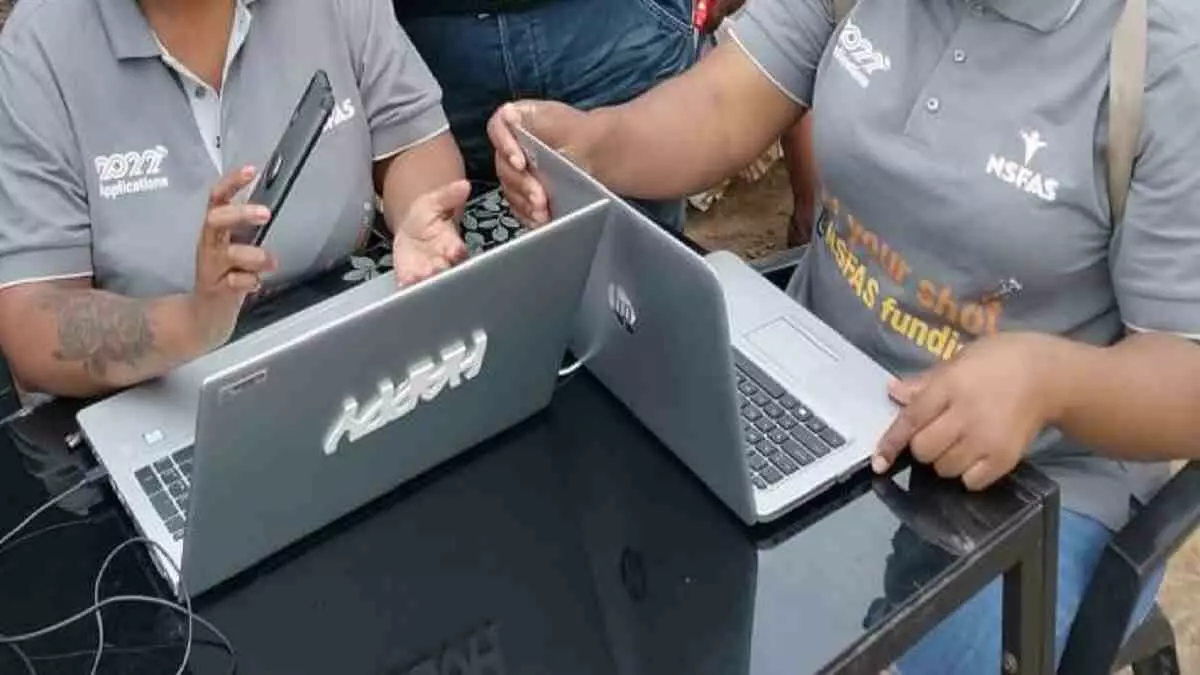Guide to NSFAS Funding 2023 – www.nsfas.org.za apply 2023. To apply for NSFAS 2023-2024, you need to visit www.nsfas.org.za online application portal and create myNSFAS account and click ‘Apply’. To successfully complete the NSFAS application process, you need to follow the steps accordingly. Here’s everything you need to know about how to apply for NSFAS.
NSFAS Application 2023-2024 www.nsfas.org.za
NSFAS 2023 Applications are now open and closing date is 31st January 2023. The National Student Financial Aid Scheme (NSFAS) has urged everyone who qualifies for NSFAS bursary to apply online. To apply online for the NSFAS program in 2023/2024, please visit www.nsfas.org.za.
All South African citizens are eligible to apply for NSFAS. You qualify for a NSFAS bursary if you are a South African citizen who plans to study in 2023 or you are already studying at a public university or TVET college and you meet the following requirements:
- SASSA recipients automatically qualify on financial eligibility
- Your combined household income is not more than R350 000 per year or
- Person with a disability with a combined household income of not more than R600 000 per year or
- Must have email and cell phone number
How to www.nsfas.org.za apply 2023
Here’s how to submit your Nsfas online application for 2023:
- Visit www.nsfas.org.za and click on the ‘myNSFAS’ tab.
- Create a myNSFAS account.
- Click on the ‘APPLY’ tab and complete the sections on the screen.
- Upload required supporting documents where applicable.
- Click on ‘Submit’
Once your funding application becomes successful, NSFAS will cover your costs for:
- Accommodation
- Transport
- Living allowance
- Learning material allowance
- Personal care allowance
If you are studying at the University of South Africa (UNISA) you will receive funding for:
- Tuition
- Books (subject to the number of modules registered)
- Personal care allowance
How to Create MyNSFAS Account
- Go to www.nsfas.org.za and click on ‘myNSFAS’ tab
- Click register
- Tick the box to allow NSFAS to verify your details
- Then capture ID number as it is stated on your ID document
- Type in your full names and surname as per your ID document
- Type in your current email address
- Confirm your email address
- Type in your cell phone number
- Create a password
- Confirm password
- Upload ID copy
- Click register
- One-Time-Pin (OTP) will be sent to the email and cell number provided (this OTP expires after 24 hours)
- Type in the OTP and click submit
- You have now completed your MyNsfas account registration process
ID number, Names and Surname is validated against the Department of Home Affairs database. Only valid South African ID information will be accepted.
If you are experiencing challenges regarding your MyNsfas account, you can contact NSFAS via the below contact details:
- NSFAS Toll Free Number : 08000 67327
- Email Address: info@nsfas.org.za
- Twitter: @myNFSAS