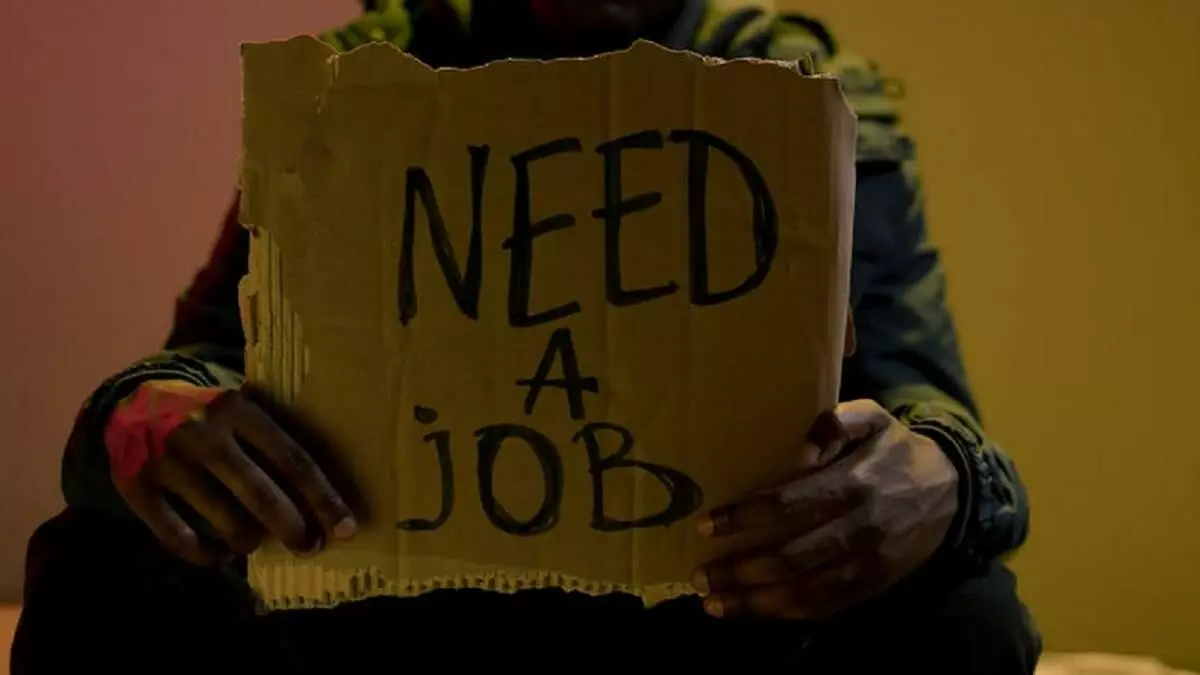How To Update Your SRD Grant Application? The Social Relief of Distress (SRD) grant is a government-funded program aimed at providing financial assistance to individuals and households in need during times of crisis, such as the COVID-19 pandemic. If you have already applied for the SRD grant but need to update your application for any reason, it’s important to know the steps involved in doing so. In this article, we will explore how to update your SRD grant application and provide you with some helpful tips and information to ensure a smooth and successful update process.
ALSO READ: Sassa SRD Grant Application Status Check
How To Update Your SRD Grant Application?
If you need to update your SRD grant application, there are a few steps you can take to ensure your changes are reflected in your application. First, you should review the guidelines and requirements for the grant you applied for to ensure that your updates are in line with the program’s priorities. Once you have made your updates, you should contact the organization or agency responsible for administering the grant and inquire about their process for updating grant applications.
This may involve submitting a written request or completing a specific form, so be sure to follow the instructions carefully. Additionally, if your updates involve significant changes to your project or budget, you may need to submit a revised proposal or budget justification. By following these steps and staying in communication with the grant administrator, you can ensure that your application accurately reflects your project and has the best chance of being approved.
All active SRD R350 grant applications or reapplications made since April 2022 will automatically be considered for each month until March 2023. Existing applicants can update their responses to the screening questionnaire here, at any time, should their circumstances change or to correct errors.
Here’s How To Update Your Grant Application
- Visit the Sassa SRD website: https://srd.sassa.gov.za/said
- You need to update your SRD grant application by scrolling down.
- Click on “click here to update your existing application” and follow the instructions.
- Then enter both your ID number and your mobile number.
- Then click the “Send SMS” button to send an SMS
- The instructions for updating your details will appear once you’ve signed in with a one-time password (OTP).