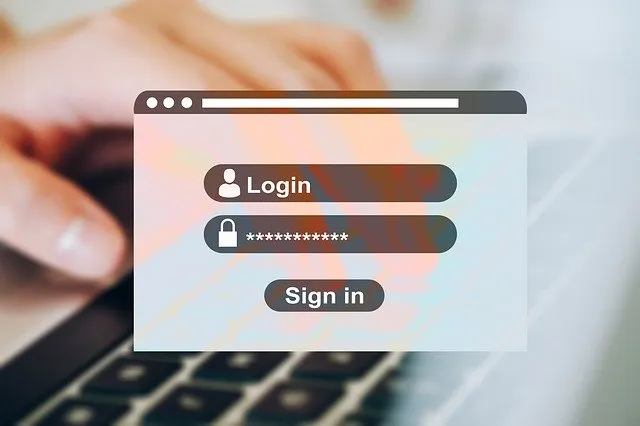The Government Employees Pension Fund (GEPF) is one of the largest pension funds in South Africa, providing retirement benefits to government employees. With the rise of technology and the need for efficient service delivery, GEPF has introduced an online platform that allows members to access their pension information, update their personal details, and perform other tasks through a simple login process.
In this digital age, GEPF Login is an important tool that enables members to login and manage their pension benefits from the comfort of their own homes or offices, reducing the need for physical visits to GEPF offices. This service has been designed to ensure that members can access their pension information easily and efficiently, and this is a great step towards ensuring that government employees receive the best possible service from GEPF. In this article, you will learn more about the GEPF Login South Africa process.
How to Login to GEPF in South Africa?
To login to GEPF (Government Employees Pension Fund) in South Africa, you can follow the steps below:
- Visit the GEPF website at https://www.gepf.gov.za/.
- Click on the “Self Service Log In” button located at the top right-hand corner of the homepage.
- Enter your ID Number or Passport Number and password in the fields provided. If you haven’t registered for online access yet, click on the “Register” button and follow the prompts to create an account.
- Once you have entered your login credentials, click on the “Sign in” button to access your account.
After logging in, you will be able to view your pension information, update your personal details, and perform other tasks related to your GEPF account. If you experience any issues logging in or accessing your account, you can contact the GEPF call centre at 0800 117 669 or send an email to enquiries@gepf.co.za for assistance.