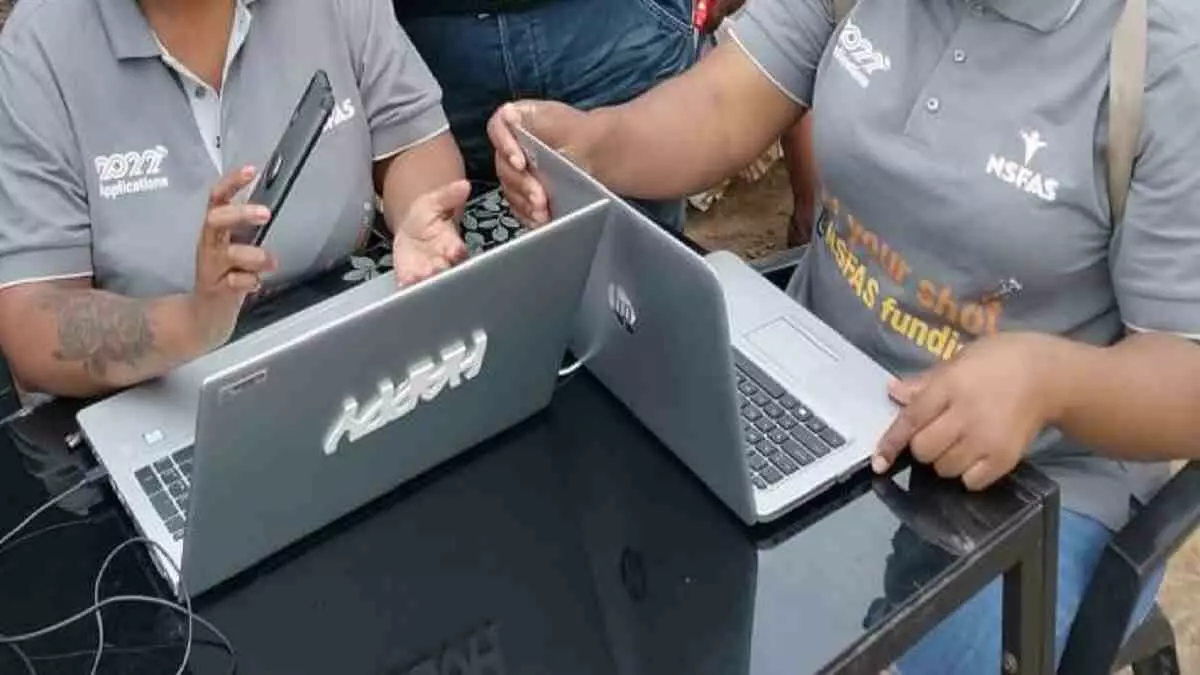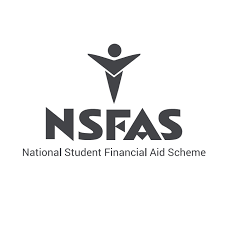If you’ve had your application rejected by the National Student Financial Aid Scheme, you will have a chance to appeal the decision. We have some insight into everything you need to know about the appeal process, from submitting your appeal to tracking it.
There are several reasons why your National Student Financial Aid Scheme (NSFAS) application may have been rejected, however, the bursary scheme does give you an opportunity to appeal the decision. During the appeal process, NSFAS may find that you do qualify for funding and your application will then be accepted.
It is important to appeal only if you truly believe that your application was unfairly or incorrectly declined.
How To Submit A NSFAS Appeal
- Visit the NSFAS website and click on ‘myNSFAS’.
- Log in to your myNSFAS account by filling in your ID number and password.
- You will then need to click on the ‘Track Funding Progress’ tab and check the application progress tabs.
- If your application status reflects an unsuccessful message, you can submit an appeal by clicking on the ‘Submit Appeal’ tab.
- Once you are on the ‘Application Appeal’ page, you can see the reason for your unsuccessful application status.
- You can then choose the appeal reason.
- You will need to upload certified supporting documents to support your reason. You can then click ‘Submit Appeal’ once done.
The supporting documents you need to upload will depend on your reason for the appeal. Possible supporting documents you may need to provide include a medical certificate, a death certificate of an immediate family member, an academic transcript or a payslip.
There may be other documents you need to upload depending on the reason for your rejected application status.
After you have completed your NSFAS appeal, you will then be able to track the progress of the appeal on your myNSFAS account.
How To Track Your NSFAS Appeal
- Log in to your myNSFAS account on the NSFAS website.
- Click on the ‘Track Funding Progress’ option.
- Check the application progress tabs to view your NSFAS application status.
If your application has been denied, your NSFAS status will change to “Application Unsuccessful”. However, if your application has been approved, your NSFAS status will change to “Approved for financing subject to registration”.
Once you have been approved, you can expect your NSFAS payments to be made to you soon. Your tuition fees and registration costs will be paid directly to your institution. After you have registered for a NSFAS bank account, your allowances will be paid in due time.