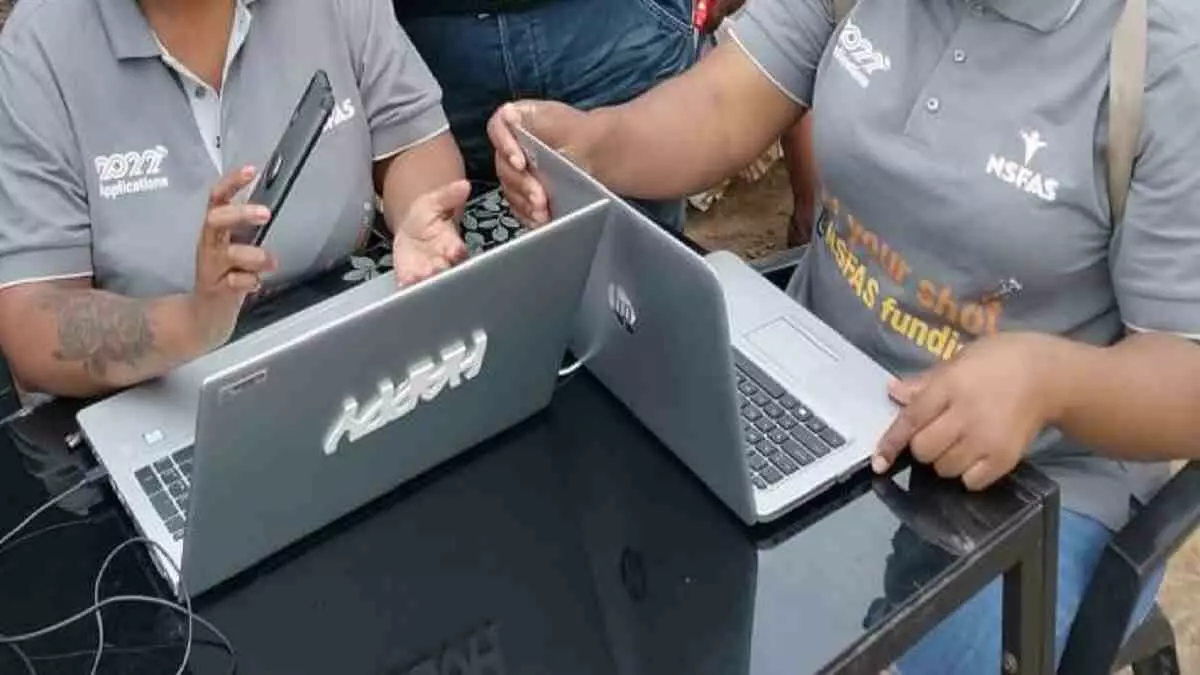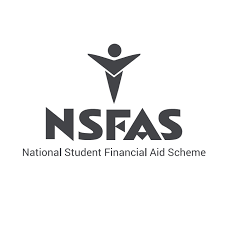There are a lot of questions concerning NSFAS today and How To Change Phone Number On MyNSFAS has always been a problem for some users, therefore NSFAS has made it easy to update details online, here’s how to change your number on your myNSFAS account.
“Change Number On MyNSFAS: How do I change my number on Nsfas? Updating your details, I want to change the cellphone number in MyNSFAS, How do I change my phone numbers for my Nsfas org za.”
How To Change Phone Number On MyNSFAS
To change your mobile number, you need to:
- Log into your myNSFAS account
- Update your contact details
- Go to NSFAS Connect
- Create a case
- Submit a picture of your ID using a cell phone
- Provide your old and new numbers in the description section
- Indicate that you need to change your number to access your NSFAS Wallet account.
If you are unable to access your myNSFAS account to submit this request, you may send a request to NSFAS via the NSFAS social media inbox (DM) or email.
For Queries
- Email: Info@nsfas.org.za,
- Toll-free 0800067327
See Social Media Contact
- Twitter @MyNSFAS
- IG @MyNSFAS
- FB @nsfas.org.za