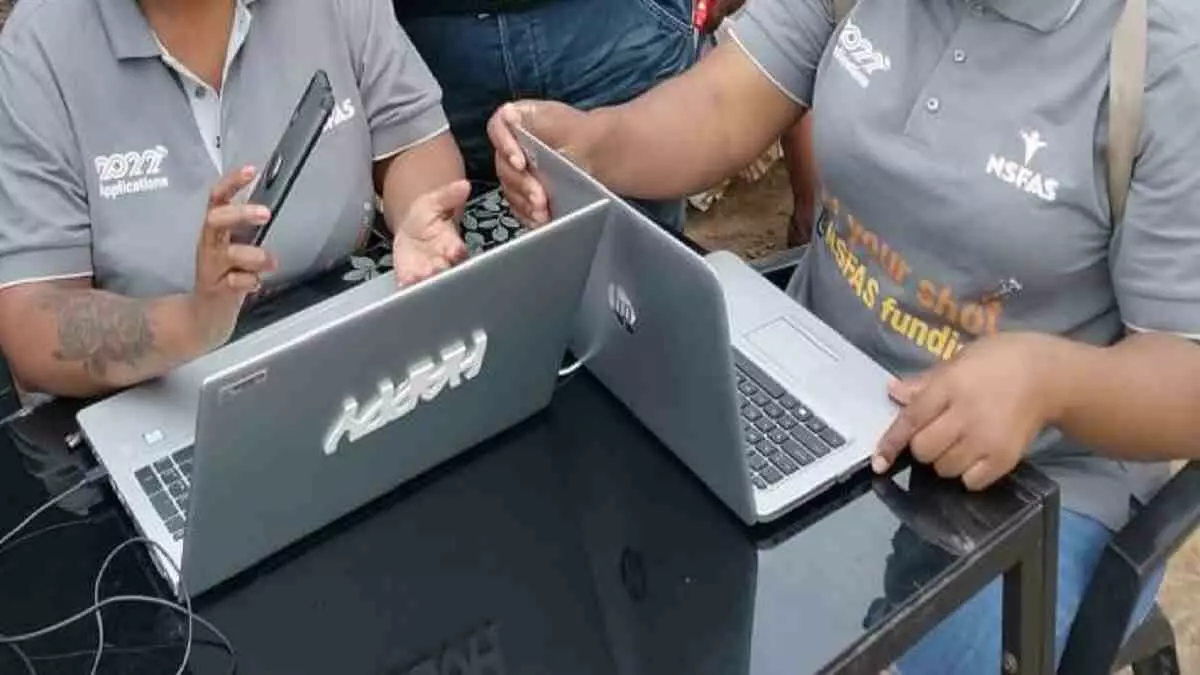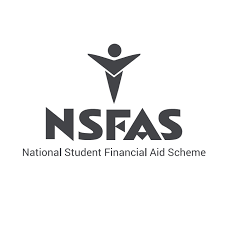How to reset NSFAS Login password in South Africa? The NSFAS Login page is https://my.nsfas.org.za/Application/selfservice.jsp. You need your username and password login to NSFAS portal.
The NSFAS student portal login can be visited when you want to check your application status, update details, check balance or change NSFAS Login password. In this article, you will learn how to reset your NSFAS Login password in South Africa.
ALSO READ: How Do I Access my Nsfas Account
What is NSFAS Login?
NSFAS Login is a process whereby the National Student Financial Aid Scheme (NSFAS) beneficiaries login to NSFAS to check their NSFAS application status, balance, change updates or reset password. Your NSFAS Login details are provided to you when the scheme has approved you. You will need to use these NSFAS login details, username and password, every time you access the the myNSFAS in South Africa.
NSFAS Login Password Reset
Your NSFAS Login password can be changed or reset anytime you wish to. If you forgot your NSFAS Login password, you need to visit the myNSFAS page and tap on “Forgot your password” button.
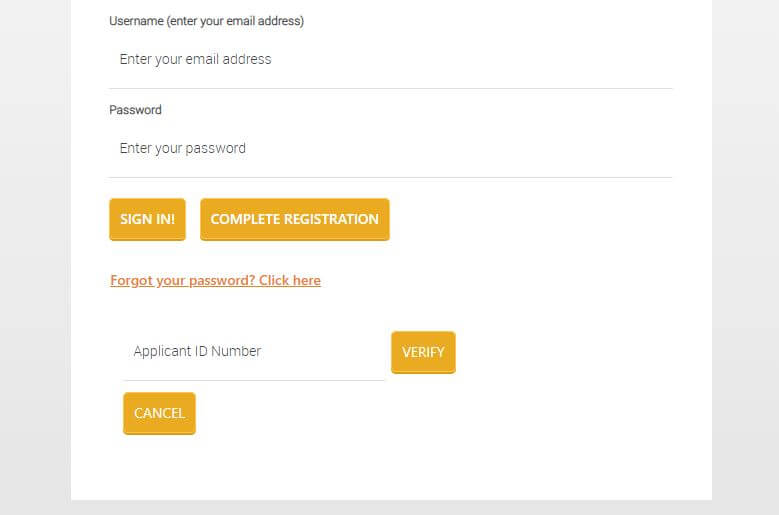
How to Reset Your NSFAS Login Password
You can easily reset your Nsfas login password by following the below easy steps:
- Step 1: www.nsfas.org.za and click on ‘MyNSFAS’ tab
- Step 2: Click on the ‘Forgot your password’ tab and enter your ID number and then click ‘Submit’
- Step 3: You will receive an OTP via email and SMS
- Step 4: Type in the OTP you received and click ‘Submit’
- Step 5: You will then be required to create a new password
NSFAS Login
To login to NSFAS portal, you need to follow the below easy-steps to login to myNSFAS Student portal:
- Step 1: Go to https://www.nsfas.org.za/content/
- Step 2: Click on “myNSFAS”
- Step 3: Enter your username and password and click “Sign In”
Therefore, if you have any difficulties regarding this post, kindly drop us a comment below. We will get back to you within 24-48 hrs.