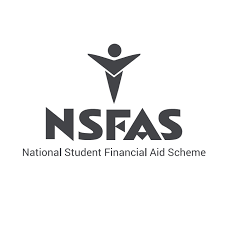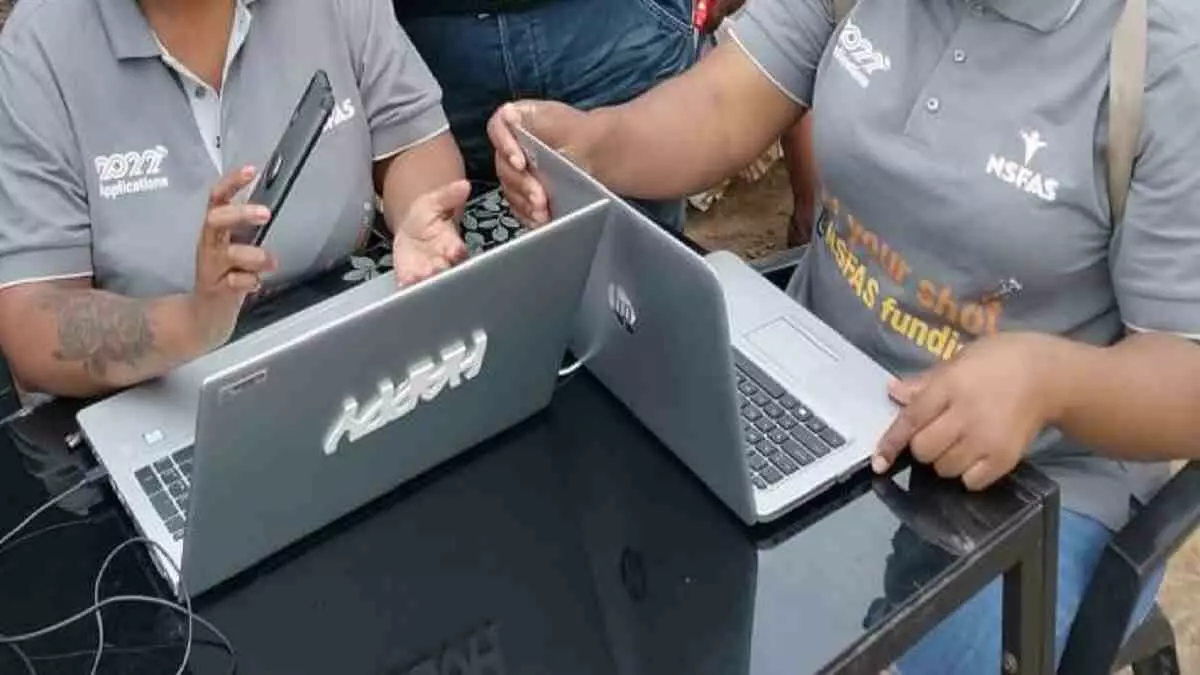NSFAS Wallet is created by National Student Financial Aid Scheme (NSFAS). NSFAS Wallet allows NSFAS beneficiaries to withdraw cash or spend money at any merchant registered by NSFAS. In this article, you will learn how to unlock NSFAS Wallet Account.
ALSO READ: MyNSFAS Portal: How to Login to MyNSFAS Student Portal
What is NSFAS Wallet?
NSFAS Wallet is an account created for the National Student Financial Aid Scheme (NSFAS) beneficiaries by NSFAS. It allows students to withdraw money or spend at any merchant registered by NSFAS.
NSFAS students who qualify to receive allowances directly from NSFAS will receive funds in their NSFAS Wallets Accounts. Your NSFAS allowance amount is determined through consultation with institutions, communicated to the Student Financial Aid Scheme when you register.
How to Get Started with NSFAS Wallet Account
If you are a first-time user, follow the below easy steps to create your wallet account.
- After NSFAS approved you, you will receive an SMS welcoming you to NSFAS Wallet
- Open the SMS and verify your account by dialing *134*176# on your phone and reply with your ID number
- You will receive a password that you will use for your transactions.
Always keep your password safe and do not share it with anyone.
You may withdraw cash from participating stores (Shoprite, Usave, Checkers, SPAR, Choppies or Boxer).
Pay for goods at participating stores (Shoprite, Usave, Checkers, SPAR, Choppies, Boxer, Van Schaik, Nando’s, Romans Pizza, McDonalds, Burger King, Spur, Hungry Lion, Debonairs, RocoMamas and John Dory’s, amongst others).
How to Unlock NSFAS Wallet Account
If you are trying to access your NSFAS allowances but you are getting a message stating that your account is locked, it is probably because you forgot your password and entered an incorrect password more than three times. We will show you how to unlock NSFAS Wallet Account.
To unlock your NSFAS Wallet, you need to do the following:
- Step 1: Go to my.nsfas.org.za
- Step 2: Login with your username and password
- Step 3: Go to NSFAS Connect
- Step 4: Create a case
- Step 5: Submit a picture of your ID using a cell phone
- Step 6: Provide your current cell number
- Step 7: Indicate that your NSFAS Wallet account is blocked
If you are unable to access your myNsfas account to submit this request, you can contact NSFAS via social media or email (unlock@nsfas.org.za) to submit your request.
The following information must be provided in the email:
- ID Number
- Full names and surname
- Cellphone number and email address
- Physical and or postal address
- Description of your query
How Do I Receive Funds into MyNSFAS Wallet?
To receive NSFAS Allowances through MyNSFAS e Wallet, you need the following:
- Your own cell phone and valid SIM card
- If you are a new beneficiary student to NSFAS, you must sign your NSFAS Bursary Agreement if you are a new student to NSFAS