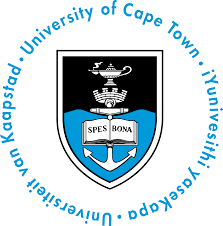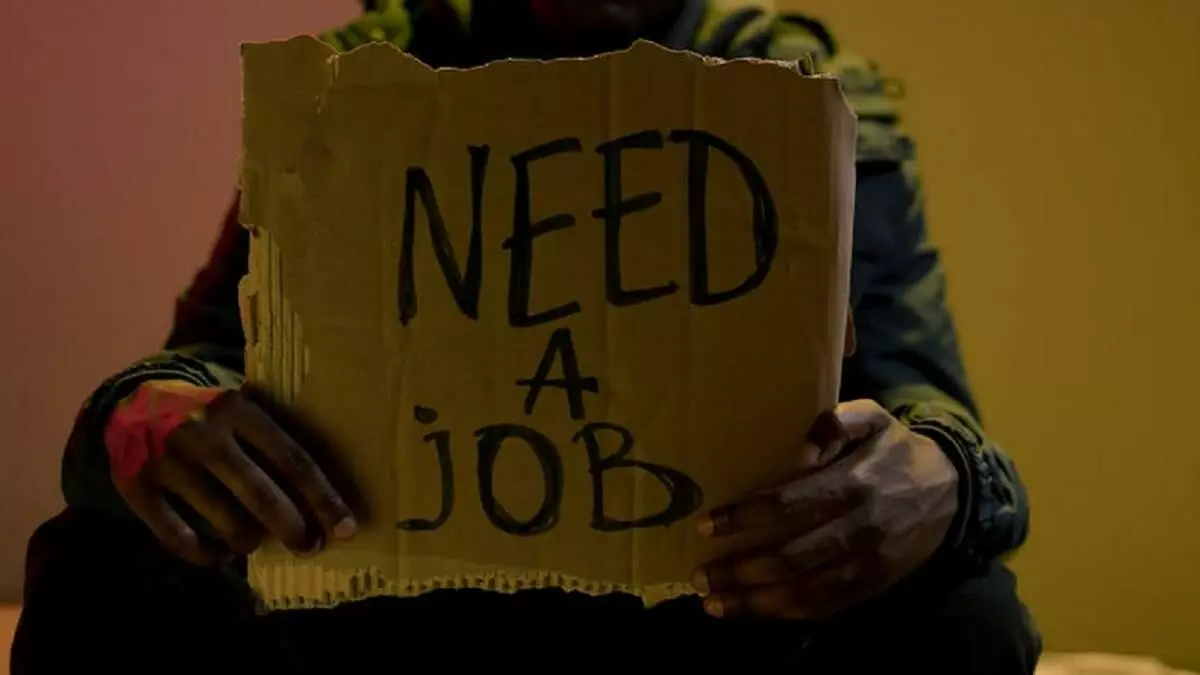If you are looking to apply to study at UCT then you need to obtain a certain Admission Points Score to qualify for a particular programme. Here is how to make use of the Admission Points Score calculator for UCT.
An Admission Points Score (APS) is a measure of your performance in your National Senior Certificate (NSC) examination as it relates to the requirements for a certain programme that you may apply for.
The University of Cape Town (UCT) has an APS calculator which you can make use of to check if you qualify for admission to a certain programme.
Your APS is a score out of a maximum of 600.
When calculating your APS you must always include the percentages obtained for English. Then you can add the subjects required for admission to a particular programme.
UCT excludes percentages obtained for Life Orientation, Advanced Programme (AP) subjects or any other subject that is not an official NSC subject.
If a student receives a result below 40% for any subject it will not be taken into consideration in the score.
Here Is how To Use the UCT Aps Calculator
- Go to UCT APS Calculator website
- Then go to ‘Faculty’ and click on the downward arrow to access the drop-down menu listing all the faculties at UCT.
- Choose the faculty you’re interested in applying for.
- Then click on the downward arrow below ‘Academic Program’ to access the drop-down menu of programmes and click on the programme you’re interested in applying for.
- Scroll down to school subjects and results
- Choose your compulsory and elective subjects from the drop-down menus and input the percentage mark you received for each subject.
- Once you have listed your subjects and marks click on ‘Calculate’ and your APS will pop up.
You must compare this APS to the required APS for the programme to see if you qualify to study at the university.