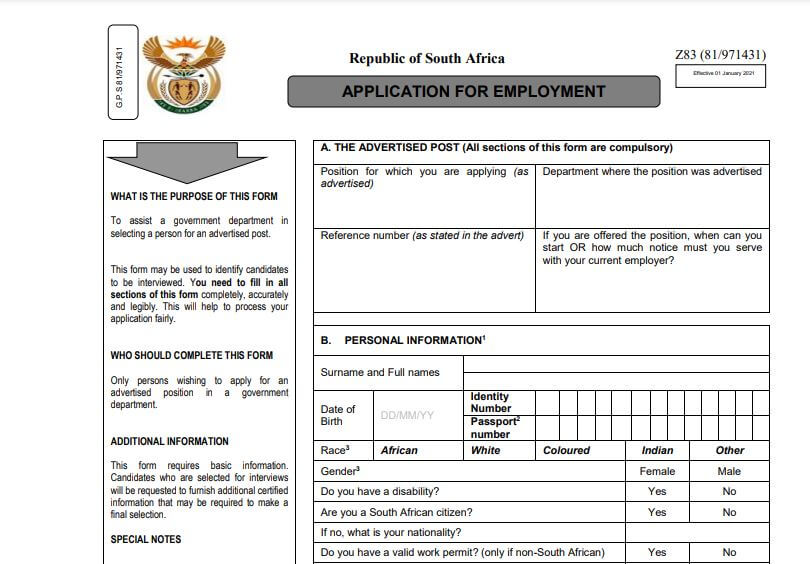Some Universities and colleges use the Central Applications Office for applications. Now it’s even easier to submit your CAO application as you can use the CAO mobile app!
Wanting to submit an application to the University of Kwazulu-Natal or Berea Technical College? You will then have to do this through the Central Applications Office (CAO).
There are many ways for you to submit your CAO application. One of these ways is using the CAO app.
Here’s how you can do this.
- You first have to download the mobile app.
- Go to the CAO website
- Look for the icon for your device and click on it to take you to the store to install it
- Use App store
- Search for ‘Central Applications Office’
- Install the app
- Go to the CAO website
- When you’re on the app, click on ‘Apply Now’
- Follow the prompts to submit your application
- Submit your supporting documents
- Pay your application fee
The app is available for Android and Apple devices.