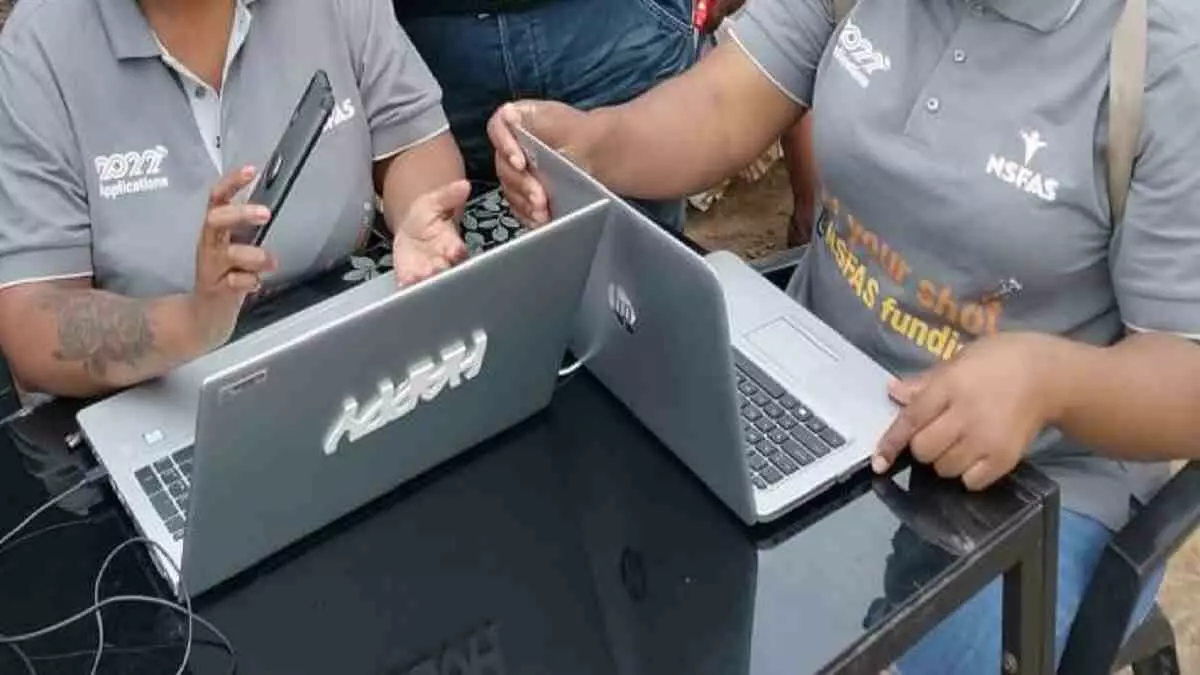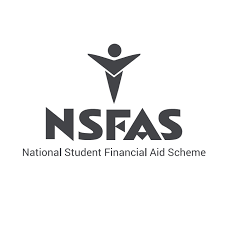How do I access my NSFAS account? There are many people who don’t know how to access their NSFAS accounts online. In this article, we will show you how to access your myNSFAS account online.
ALSO READ: MyNSFAS Portal: How to Login to MyNSFAS Student Portal
What is My NSFAS?
MyNsfas is the portal for the National Student Financial Aid Scheme (NSFAS) applicants and beneficiaries to login, access, as well as manage important information regarding the NSFAS bursary and updates.
How Do I Access my Nsfas Account?
To access your account is very easy and simple. Here’s how to access MyNSFAS account:
- Step 1: Go to www.nsfas.org.za
- Step 2: Click on “MyNSFAS”
- Step 3: Enter your username and password
- Step 4: Then click “Sign In”
How Do I Access my Nsfas Account Online? We’ve answered this question above. Once you’ve logged in, you will be able to check your balance and update your personal details. To update your personal information, follow the below steps:
- Step 1: Click on the “My personal details” tab
- Step 2: Update your cellphone number and/or email address to your current one.
- Step 3: Click on “Update your details” to proceed.
- Step 4: A One Time Pin (OTP) will be sent to the new number and email address that you have provided.
- Step 5: Enter the OTP and click submit.
- Step 6: Your details will immediately be updated.
How Do I Access my Nsfas Account in 2023? The procedure is still the same. Follow the above steps to access your My NSFAS account.