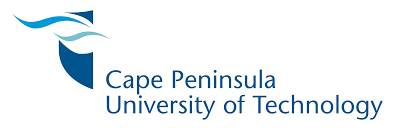VUT registration has officially opened and students are able to register online from the comfort of their own home. Here’s how the registration process will take place.
Vaal University of Technology (VUT) students can register online using the ITS iEnabler, a self-help system on the university website.
All first-year students who have already been admitted are now able to register online using the VUT iEnabler portal. No walk-ins will be allowed.
For applicants who have just received their grade 12 marks, your applications are being evaluated for admission requirements. Continue to track your application status on the VUT self-track portal as your admission status will be updated as soon as it has been evaluated.
It is important to note that registration is on a first come first served basis, and spaces will not be reserved. Once places have been filled, registration will close for those programmes.
How to Complete VUT Registration
Follow these steps to complete your online registration:
1. Visit https://ienablerprod.vut.ac.za/pls/prodi41/w99pkg.mi_login and enter your student number and five-digit pin.
2. Select “Academic Registration” on the left-hand side of the screen.
3. Click on “Academic Admission Status” and ensure that you have an admitted admission status for the qualification you are registering for.
4. Click on “Registration Restrictions” and ensure that you have no financial, academic or international restrictions. Any restrictions will prevent you from completing the registration process.
5. Select “Rules and Regulations” and accept the terms and conditions.
6. Select the subjects you are registering for. The details for your particular qualification will be displayed on the right-hand side of the screen.
7. Click “Save and Continue” and verify that your subjects are correct.
8. Click “Proof of Registration” to verify that you have successfully completed your registration. Your proof of registration should be displayed on the right-hand side of your screen.
9. Your online registration is now complete. You can print or save your proof of registration.