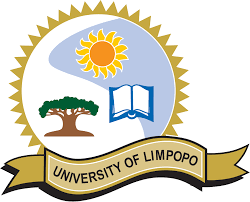Once you have been accepted for admission at Sol Plaatje University you will need to register in order enroll for the academic year. Here is how to do so.
Sol Plaatje University (SPU) is a higher education institution which aims to produce graduates who are competent and contribute to the goals of society.
After a student has applied to SPU they must wait for the university to send them a firm offer letter in order to register for the academic year.
SPU will send the firm offer letter via email or SMS and applicants must accept this offer by email to applications@spu.ac.za if they wish to register at SPU.
First-time entering and returning students can register online or in person if they require assistance.
When registering in person the student must access the SPU campuses and present their firm offer letter to the staff at the specified venue. The student will then proceed to the computer lab on campus where they will register online using the student number on the firm offer letter.
The SPU Registration Support Team, Registrar and Admin will be available to assist students with registration in the computer labs.
Once students have completed the registration they will print the proof of registration in the venue.
How To Register At Sol Plaatje University
Those who opt to register online must follow these steps to complete their registration:
- Login to the SPU’s ITS Student iEnabler System using your student number and your five-digit pin then click the ‘Login’ button. If you haven’t created a pin yet or forgot your pin then click on ‘Request a Pin’ or ‘Forgot Pin’ and follow the instructions to receive your pin.
- Once you have entered the Student Online System, click ‘Registration’ and then click on Rules and Regulations.
- Read the Rules and Regulations and the Indemnity and Consent Form and scroll down and click ‘I Accept’ in order to proceed to the next registration step.
- Click on ‘Certificates Seen’ and upload the following documents where needed:
- Certified scanned Acknowledgement of Debt (AOD) document and click ‘SAVE’.
- Certified scanned copy of Proof of Registration Payment and click ‘SAVE’.
- Certified scanned letter of your funder under the Acknowledgment of Funding and click ‘SAVE’.
- Click on ‘Submit Registration’.
- Then complete the fields required and select the compulsory and elective subjects according to your qualification’s guidelines.
- Then click on ‘Save and Continue’.
- If you are a returning student and you need to repeat a module then you must click on ‘Repeat Subject’ for the module you are supposed to repeat.
- Once you have verified your subjects then you can click on ‘Continue’ to view the estimated costs of your studies.
- Then click on ‘Accept Registration’ in order to complete the registration process and generate your Proof of Registration document.
Students may then use this Proof of Registration document for student accommodation, to receive a laptop and to receive a student card.
Those who are funded by scholarships or bursaries are not required to make an upfront payment for registration but they must email the Financial Aid Office with proof that they are being funded before they register.
SPU has stated that students who fail to honour the payments in accordance with the Payment Plan they agreed to by a certain date will be de-registered.
Students must take note of the registration dates to ensure that they are enrolled in time for the academic year.