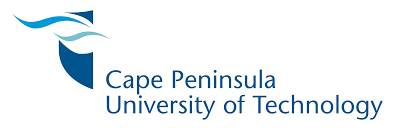Once you have been accepted to study at the Cape Peninsula University of Technology (CPUT) you will need to register in order to enroll into your chosen degree.
The Cape Peninsula University of Technology, better known as CPUT, is a university which aims to have an impact on the world of technology. Their vision is to be the “heart of technology education and innovation in Africa”.
If you plan on studying at CPUT then you must complete the registration process in order to enroll into your programme.
Students are expected to complete their registration online and off-campus.
How To Register At CPUT
Students must follow these steps to register:
- Access the CPUT website and click on the Student Online Services (SOS) link
- Click on ‘Login to SOS’
- Under the heading ‘Registered Users’ click on ‘Student’ and fill in your student number and personal identification number (PIN).
- Then click on ‘Login’. (If you have forgotten your pin then you can click on ‘Request a Pin’ and a pin will be sent to the cellphone number you have provided on the system)
- Once you have logged in you will see the first page of the ITS Enabler Online Registration and you may click on the blue question mark next to any item for more information.
- Click on ‘Student Enquiry’ on the left and confirm any outstanding balances you must still pay or confirm that any payments that have been made reflect.
- Then click on ‘Student Administration’ to update and verify personal details which include contact details as well as address validation.
- On the left side of the screen, click on ‘Academic Registration’ and check your statuses to see if anything is blocking you from registering.
- Then select ‘Rules and Regulations’ and click on ‘I Accept’ once you have read through the information.
- Select ‘Submit Registration’ and complete all the fields marked with an asterisk*.
- You will then be able to choose the subjects that you must register for the academic year.
- Once you have selected and saved your subjects then you must click ‘Accept Registration’ in order for your registration to be completed.
- You are then able to print a Proof of Registration document.
Those who are unable to register via the online system must do the following:
- The student must contact the Faculty via email and indicate which qualification they want to register for and why they are having difficulties registering online.
- The Faculty will then email registration, indemnity and subject choice forms to the student.
- The student must complete and sign these forms and email it back to the Faculty.
- Once the student has been financially and academically cleared then they will receive a Proof of Registration.
When registering it is important to take note of the deadlines for registration provided by CPUT so that you enroll in time for the academic year.