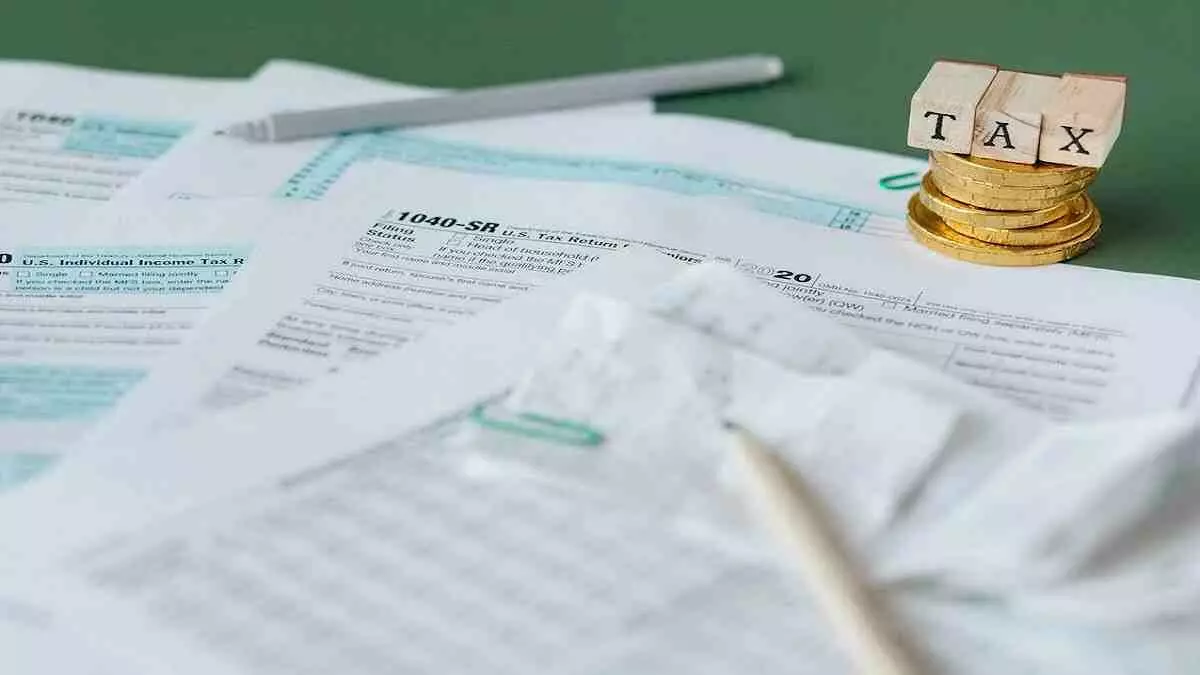It is the main responsibility of the South African Revenue Service to make sure that every tax payer complies. If you are already registered, then good! This is how you can then access your tax number.
Before anyone is legally employed by a company, it is important that they make sure that they have a tax number.
By registering for a tax number with the South African Revenue Service (SARS), it will make it easier for you when submitting all of the important documents upon your appointment for job vacancy.
In some instances, employers do register their employees, especially if they are fresh on the job market.
An individual’s tax number is usually found on their payslip or IRP5 form (also known as an employee’s tax certificate that lists each year’s associated incomes, taxes, and deductions for the employer/employee).
Should you not have your tax number on one of these documents, or if you’re self-employed, then you may also contact SARS on 0800 00 7277 to check for your tax number.
Alternatively, you may also follow these steps::
- Visit the SARS website.
- On the top menu bar, click on “Contact Us”.
- Click on the “Request your Tax number”
- Complete the form and choose “What’s My Tax Number” as the query type
- SARS will send you your tax number, if they were able to verify your credentials.
SARS does also offer the service of assisting unregistered persons at any of its regional branches across the country. There is also the option of self-service by utilising the SARS eFiling System.